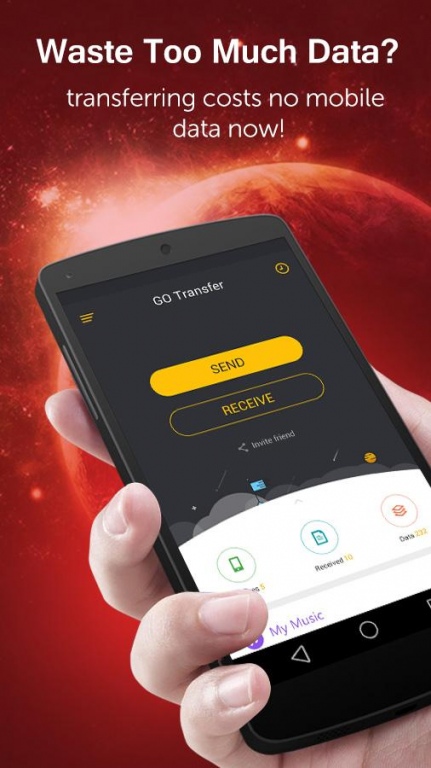Share - GO Transfer Files 1.09
Free Version
Publisher Description
Top File Transfer Tool! Send Any Format Of Files By 1-click! Offline Transfer! Amazing Speed! Cross-platform! Share it now!
GO Transfer, the most easy-to-use file transfer tool! Share files anywhere by 1-click, developed by GO Speed
#1 file transfer app:
GO Transfer
☆ Any file format is supported, share apps, music, videos, files, etc.
☆ 200x than Bluetooth transferring by 1-click
☆ No USB! No data usage! No internet needed when transfer!
☆ All files backup to PC by 1-click.
☆ 1-click, all connected
☆ Group mode: share it in a group of friends with 1-click.
☆ Find photos by precise classification before start to transfer
☆ Music searching, share it immediately by 1-click
☆ Transfer contacts, share name card to friends in 1-click
(Made by GO Dev Team, Google Play's top tool publisher and the developers of GO Keyboard!)
Why we always be in trouble when transfer files?
Q:Too much data?
A:When we share files using social apps, it always costs a lot of data usage. But when we use GO Transfer to transfer files we can share files within one second by 1-click with no data costs.
Q:Too slow to send a big file?
A:Hot videos like Game of Thrones, Narcos are always too slow to send to friends use normal transfer tools. But with GO Transfer, you can share them to people around you within 10 seconds, faster than other transfer tools, by 1-click. Backup to PC is also as fast as mobiles.
Q:Too much steps to finish a transfer action?
A:With GO Transfer, sharing steps have been simplify. You can finish sharing in 3 steps: connect friends, choose files, then pushing SEND! All 1-click!
Main Feature
Transfer
Focus on transferring,1-click and all connected. Connection with PC, best speed of file transfer.
Anything
Photos, music, videos, installed APPs, other files (doc. xml. etc.) is supported.You can share your “Just a Cloud Away” “ Floating Cloud”videos to friends by 1-click now!
Anywhere
Share things anywhere with hotspot without internet by 1-click. No network restriction.
Convenience
Friends can transfer any files by joining a group. Just invite your friends to join the same cloud to share it together!
Backup
Backup files to PC safety.
Safe
Be safe around transferring.
GO Transfer can share files by
★Bluetooth
★HotSpot(No data usage! No internet needed to finish transfer!)
★Web Share (to connect other platform, send files to iOS, WP, PC, Mac.)
Contact us
Feedback: GOTransferfeedback@gomo.com
Website: http://www.gomo.com
-----------------------------
To best use GO Transfer’s fast and convenience file sharing and transferring service, we suggested that:
` Turn off your mobile data before transferring, we will ask for your permission before we shut it down,
` If you want to send files to a group of friends, make sure everyone of them have connected together, then 1-click to transfer to all.
`Before share APK, please make sure you have the redistribution right.
android.permission.CAMERA
Scan QR Code to establish with other device
android.permission.GET_ACCOUNTS
Get Account and set default name.
`Notice
The rights of videos (like Narcos, etc.) are reserved.
Share it now! Share your life!
`Before share APK, please make sure you have the redistribution right.
android.permission.CAMERA
Scan QR Code to establish with other device
android.permission.GET_ACCOUNTS
Get Account and set default name.
`Notice
The rights of videos (like Walking on the cloud etc.) are reserved.
Share it now! Share your life!
About Share - GO Transfer Files
Share - GO Transfer Files is a free app for Android published in the System Maintenance list of apps, part of System Utilities.
The company that develops Share - GO Transfer Files is GO Dev Team +. The latest version released by its developer is 1.09.
To install Share - GO Transfer Files on your Android device, just click the green Continue To App button above to start the installation process. The app is listed on our website since 2016-09-27 and was downloaded 46 times. We have already checked if the download link is safe, however for your own protection we recommend that you scan the downloaded app with your antivirus. Your antivirus may detect the Share - GO Transfer Files as malware as malware if the download link to com.jb.gotransfer is broken.
How to install Share - GO Transfer Files on your Android device:
- Click on the Continue To App button on our website. This will redirect you to Google Play.
- Once the Share - GO Transfer Files is shown in the Google Play listing of your Android device, you can start its download and installation. Tap on the Install button located below the search bar and to the right of the app icon.
- A pop-up window with the permissions required by Share - GO Transfer Files will be shown. Click on Accept to continue the process.
- Share - GO Transfer Files will be downloaded onto your device, displaying a progress. Once the download completes, the installation will start and you'll get a notification after the installation is finished.